- Debug authorization issues by inspecting request details
- Audit access patterns across your application
- Verify data synchronization between your app and Oso Cloud
Logged activity
- Read logs - Authorization requests and queries
- Write logs - Updates to authorization data (facts)
Authorization request logs (reads)
Track every authorization check your application sends to Oso Cloud. View logs in the Logs page: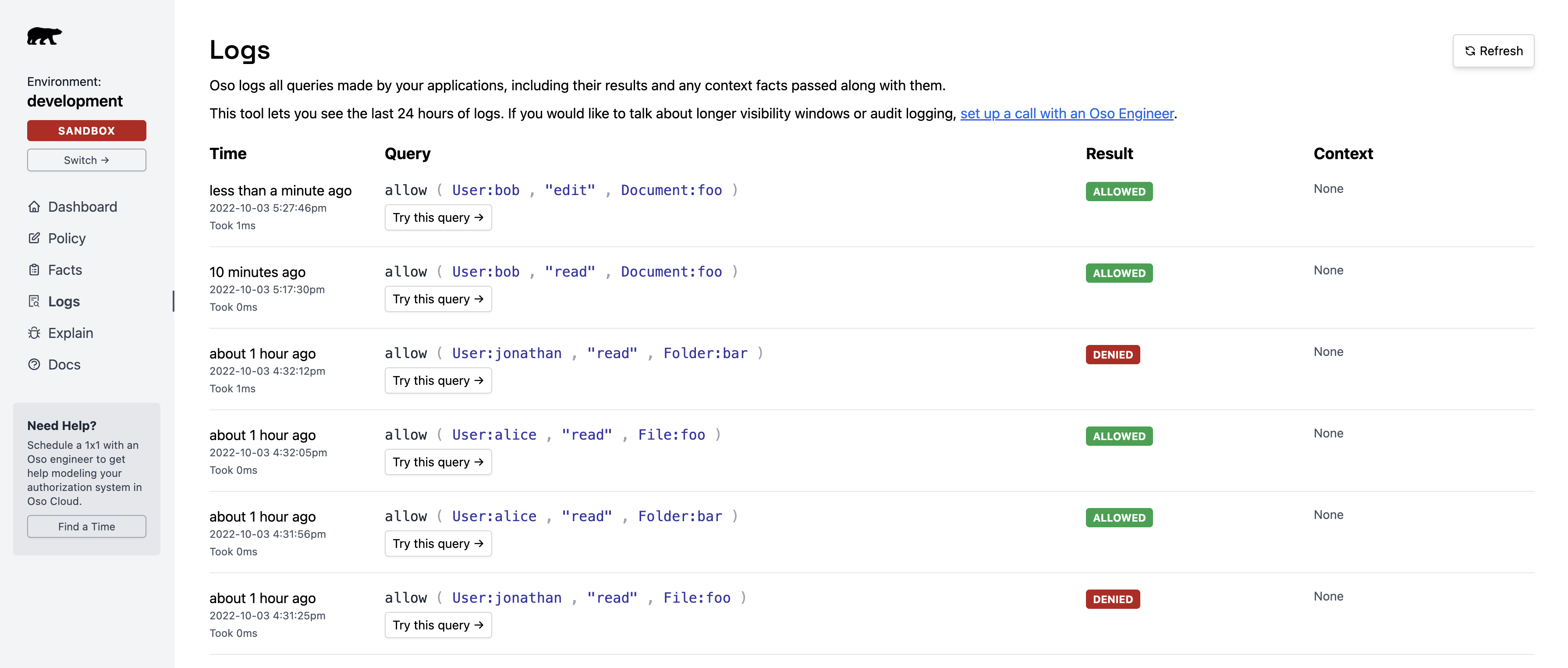
Log retention by plan
- Free & Pro - Last 24 hours
- Growth - 30+ days, with search
Log export isn’t currently available. Contact us if you need this feature.
Data write monitoring (Growth plan)
Get real-time visibility into whether Oso Cloud is receiving your application data using webhook notifications.Available for Growth plan customers only.
When to use
Set up write monitoring if your application has complex data flows that make it difficult to confirm when facts reach Oso Cloud. Examples:- Multi-service architectures with async data updates
- Batch processes that insert or update facts
- Debugging unexpected authorization results
Current limitations
Webhooks do not trigger for:- Data ingested via Oso Sync
- Whether inserted data was new or already existed
- Exact facts deleted during a delete operation
- Guaranteed delivery (no infinite retries)
These limitations make webhooks unsuitable for compliance or archival use cases. Contact us to discuss enhanced options.
Related guides
- Debug authorization issues - Use Logs and Explain
- Understand Explain results - Analyze decisions
- Query performance - Optimize slow checks